EDIT (again) (14.02.2026): Well, it had to happen. I’m no longer using Windows, so consider this post outdated AF. Also, Microsoft made it even harder to keep WSA running, and with the official end of Windows 10… . Anyway, if you stumbled upon this article, here are my up-to-date recommendations:
- Musicserver: still Navidrome. Although you can use Jellyfin.
- Client: Feishin. It’s legit good, and has a version for Windows and Linux (AppImage ftw). In my experience, you don’t really need offline-files on normal PCs.
- Android-Client: Yep, still Symfonium. Hands-down the best.
- If you want to run Symfonium on your PC, you can use Waydroid on Linux. There’s a lot of guides on how to set that up. You’ll need google services on your Waydroid install though!
EDIT (19.12.2024): Unfortunately, Microsoft has kind of stopped its support for WSA and f-ed something up with one of their updates. Maybe it was the move to win11 that did it (install worked the same as described here for win10). Maybe it just needs a re-install of a newer WSA-build. For me, it’s currently not working, but since I’m soon moving to Fedora (Waydroid yay), getting this to work again is not a priority. Comment below if you got it to work!
Requirements:
- Google Account (for Play Store)
- PC with Windows 10
- (semi-optional) A paid premium-license (one-time) for Symfonium
Background:
I recently set up my personal music server and library. Screw streaming services, i’d rather buy my music directly. And thus I now had the big problem: How the hell am I going to play my music? Amazon Music and Spotify sure make it convenient… I searched for the best music player for locally hosted music and a common recommendation was Symfonium.
Symfonium is an Android app. And dare I say – the best music player there is for self-hosted music. It supports Subsonic servers, Plex, Jellyfin/Emby, local files and a bunch of other servers. The problem? It’s only on Android.
The solution:
As recommended by the developer of Symfonium, there is a way to use Android apps on Windows 10. This is now a stock feature with Windows 11, but a smart person on Github has done their magic: https://github.com/MustardChef/WSABuilds.
To install the Windows Subsytem for Android, just follow the instructions on the github page. At the time of writing, the relevant download can be found here:
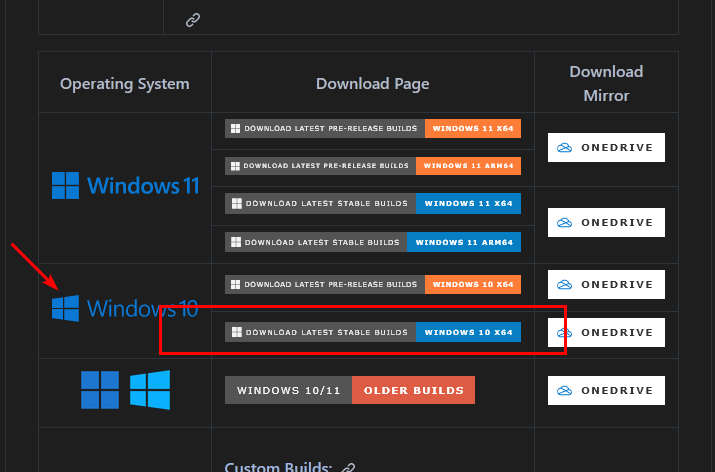
Follow the instructions on the page and you should be set. In my example, I used the “WSA_2308.40000.3.0_x64_Release-Nightly-MindTheGapps-13.0_Windows_10.7z” link (adjust for the current version!).
Afterwards, start the “Play Store” app that should have appeared in your Start menu (under recent), log into your Google account. There now should be no difference in using these apps as you would on a tablet!
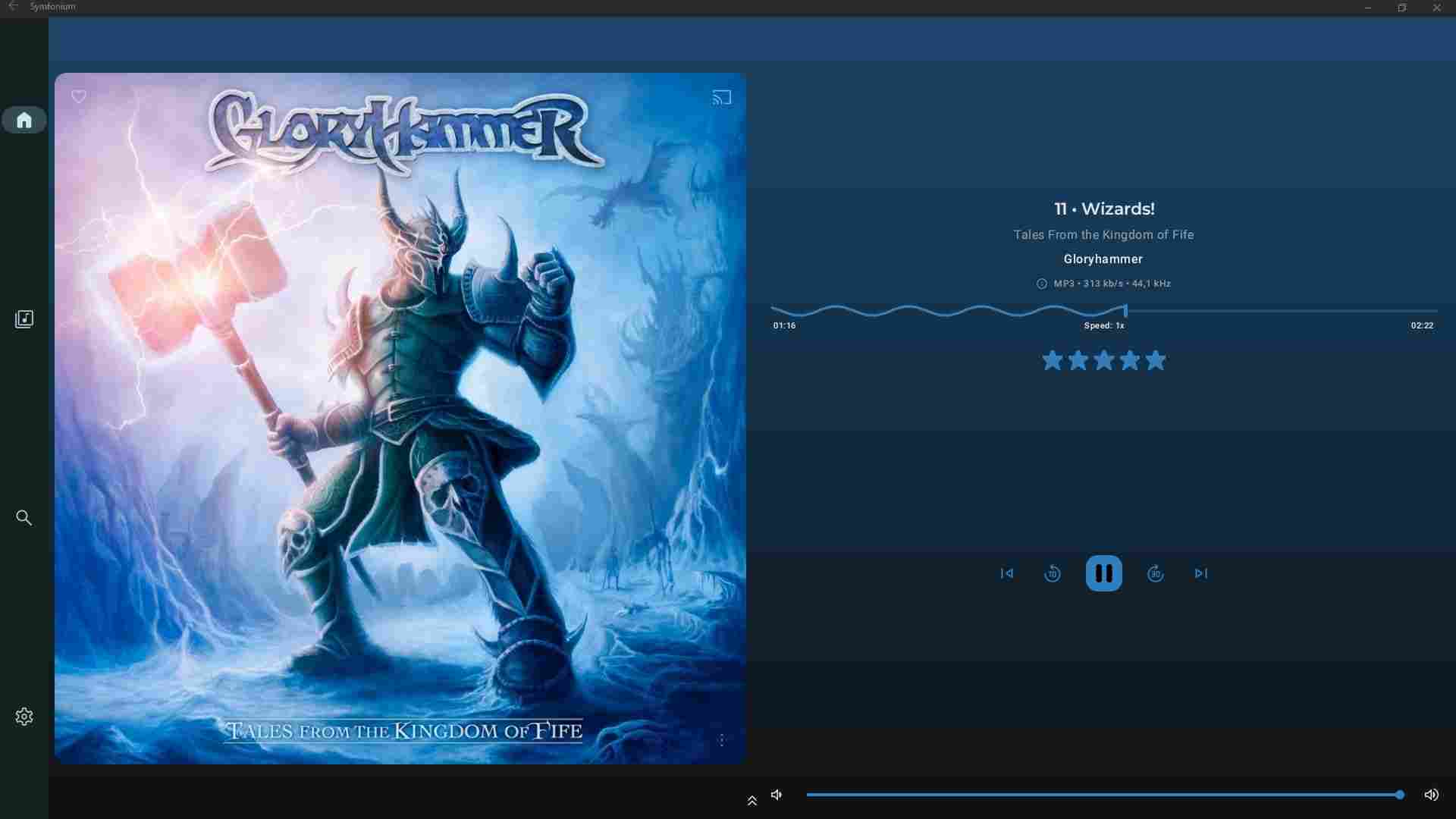
Of course you will still need to pay the (very low cost of) ~5€ for a Symfonium license – IMO the best music player for self-hosted music out there!
Note that for me, the “Starting Windows subsystem for Android” window didn’t go away, but nevertheless everything worked.